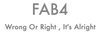Request for re-setting of membership registration due to renewal
Thank you for using the FAB4 ONLINE STORE.
On March 7, 2023, this site was renewed for the convenience of our customers.
With this renewal, we have introduced a new system.
Your registered member information has been transferred to the new system, but you will need to reset your membership.
[ Request for existing members to reset their password ]
Your registered member information has been migrated to the new site, but your login password cannot be migrated for security reasons.
We apologize for the inconvenience, but please register with the email address that was previously registered from the address below and reset your password.
Please access the member registration screen of the link below and enter the e-mail address and first name registered on the old site and the newly created password to reset.
*Please make settings from the new member registration, not the login screen.
*The password will be the new password you created, not the one you used on the old site.
https://fab4.jp/account/register
[ How to reset membership registration]
1) Access the new account registration screen from the link above 2) Enter the e-mail address and first and last name that were registered on the old site, and the newly created password , and click the register button.
3) An e-mail will be sent to your registered e-mail address stating that your account has been activated.
4) You will be able to log in to My Page by pressing the "Activate your account" button in the email.
*Please confirm the name and address that have been transferred. If there is an error, we apologize for the inconvenience, but please change it to the correct information yourself on My Page.
[Regarding member information]
If you have any other questions, please feel free to contact us at info@fab4.jp.
We hope that you will continue to use the FAB4 ONLINE STORE.